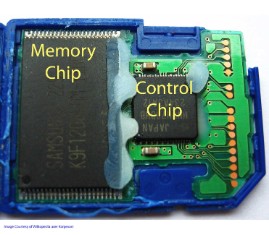SD Cards ExplainedThe intent of this site is to provide a clear and simple explanation of SD cards and their terminology. I am the resident "geek" among my friends and this question often comes up. It is possible to get a card that will fit in your device but not work. This is due to several upgrades that have happened over the years. Basically the internals were changed but the physical shape was left the same. There are seven main sections to the site: Description : This section breaks down the callout or description you will see forn an SD card you would see in your owners manual or on the package. Terms like capacity ( How much will in 1 GB), capacity rating (HC,SC,XC), manufacturer, Physical size (Mini,Micro and SD), and Speed class are explained and I have included my buying checklist. How to destroy a card: This section outlines the ways these cards can be damaged the affect of handling or dropping, temperature, liquids, static and electric shock are covered. Common Tasks : Quick Instructions for common tasks performed on these cards. The section covers Installing, Formatting and Checking Open Space. Tools : Some tools used with SD cards. Readers, Adapters and Storage cases are covered. FAQ's - Frequently asked questions are covered here. If you want to ask one e-mail mjj1965@earthlink.net . Troubleshooting - This section is under construction.
The site is broken into several sections you can get to all of them thru the menu in the left hand collumn on each page. Main topics like the "Description-Specs" page are general overviews. Pages that start with "---" are sub pages of a general page and provide more information and detail. I have tried to Hyperlink all the keywords to the right page a hyperlink will look like this -- Hyperlink. Your browsers back button will return you to the page you were on.
The best source for choosing a card is always your device manufacturers manual or webpage. This page will help you understand what they are saying and understand a bit more about these cards. What is an SD card ? SD stands for Secure Digital and is storage device that is used in many mobile devices like Phones, Cameras and Music players. These are small rugged cards that can hold lots of data.
How do they work? Ill keep this simple these cards have a memory chip and a controller inside them. The image below is an opened chip with the two main components labelled. The controller holds firmware that identifies the chip and directs the flow of information on and off the chip. The memory chip holds your data.
|
||||||||